
CURVY ⟳ BULLETS
A downloadable game for Windows, macOS, and Linux
C U R V Y B U L L E T S
> put spin on bullets and curve them around things in your way
> juke with your controller and shoot with your mouse
> experience total analog body control
> made by @acgaudette and @ElliotCuzzillo in 1 week for 7dfps 21
controls
CURVY BULLETS was built to be played on a hybrid control scheme that combines one half of a standard controller with a mouse. the controller is your body, and the mouse is your weapon.
mouse -- look
left click -- shoot
right click -- stabilize ('grab') gun
mouse (when not stabilized) -- whip gun
left stick -- lean & tilt
left trigger -- bend knees
left bumper -- swap position / jump
you can use the minus ('-') and plus or equals ('+', '=') keys to decrease or increase the mouse sensitivity, respectively.
don't have a controller? see section don't have a controller? at the bottom of the page.
G U N F U
you know how sometimes people think they can do the curving bullet thing?

CURVY BULLETS does that thing!

in most shooters, the tip of the gun tracks the center of the screen--the 'head'.
in CURVY BULLETS, the tip of the gun only tracks the head when RMB is held down (a little bit like ADS in the typical shooter).
otherwise, by default, the tip of the gun follows the bead: a guiding sight you can control by flicking your mouse back in forth in the direction you'd like to spin your bullet.

the bead likes to return to center, creating a natural swing. moving your head amplifies the swing in the direction you look.
the spin you put on your bullet is directly proportional to the velocity of your gun (of the bead) at the time you fire: the more you whip, the harder the bullet curves.
if you need to pop off a straight shot, hold RMB to snap your weapon back into line:
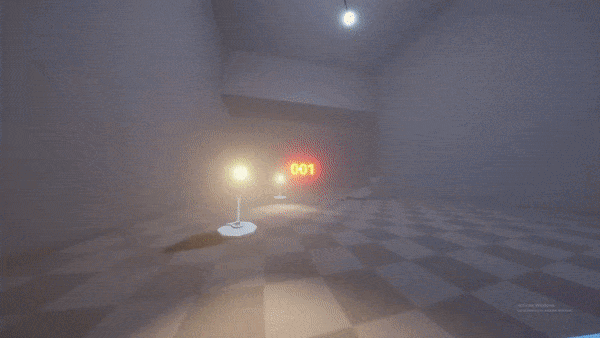
also... don't try this at home, but you can grab bullets out of midair. if you tap RMB right before they would otherwise kill you, that is.
but how do I dance
- the best thing about a controller is that it offers a bunch of rich analog axes for full motion control. but you can't aim with a controller.
- the best thing about a mouse is that it offers a direct mapping from hand movement to head movement. but that's only two axes, and it takes up your whole hand. (sure, the wheel is cool, but it forces you to move your finger).
- the best thing about a keyboard is... actually, who needs a keyboard anyway?
CURVY BULLETS takes the standard shooter control model and more or less discards it. it combines two cool things--a controller and a mouse--and uses them to create a rig that offers you full control over the lean, tilt, and height of your body.
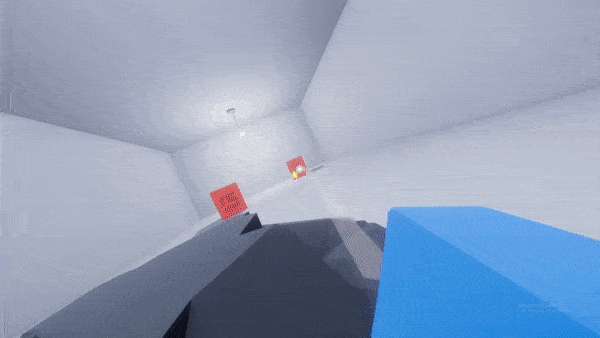
use the left stick to lean from side to side. use the left analog trigger to bend your knees and control your crouch.
use the shoulder button / bumper (e.g. L1) to swap cover points--or when using a single cover point: leap into the air.

jumping slows down time, giving you a second to think and develop your next angle.
happy swinging
CURVY BULLETS is an experiment. expect everything to feel uncomfortable and challenging, but maybe after some practice... strangely... familiar. your thumb knows the left stick, and your palm knows the mouse. you probably won't land your first shot. you might not land the next dozen.
but -- if you make it through the first two gauntlet maps, you'll arrive at stage three, where you'll get a chance to challenge the devs at our top endless mode score:
38 last updated: 2021.12.15
tips & tricks for perfect curves
light spoilers. if you just want to figure it all out, you might want to skip this wall of text. on the other hand, if you're finding the game difficult, this might be a useful reference.
- firing is triggered on left mouse up, not left mouse down. you can 'preload' your shots and time them perfectly this way.
-
when creating a curve, you are primarily interested in two things: (1) how far the bullet goes, and (2) how much it curves on the way there.
-
these are determined entirely by two things, respectively:
- the release point of the shot (when you let go of left mouse)
- the velocity of the bead when you release
- in other words: the higher you shoot, the further the bullet will go. the more you whip, the more it will curve on the way there.
- the easiest 'curve' is just to hold RMB and shoot: a straight shot.
- if you want to hit something nearby (behind cover) you probably want to whip hard and release close to the middle of your swing
- if you want to hit something distant, you probably want to release early (closer to the beginning of your downswing)
-
these are determined entirely by two things, respectively:
-
the spin of the bullet is largest when the velocity of the bead is at its maximum. this occurs at the point at the 'peak' of your downswing.
- meaning: if you want lots of spin, it's important to 'follow through' with your swing (a little like golf or tennis), swinging 'through' the center of your screen (where you are looking)
- however, if you want to limit your spin (often useful for long-range shots), it's probably useful to not follow through, e.g. by shooting early in your downswing.
- the game punishes spraying fairly heavily. that's not to say that spraying isn't useful--just inaccurate. you probably want to aim for landing slow, measured shots, and filling in with sprays when an enemy is exposed.
- grabbing (RMB) can be a good way to insert natural beats into your shooting. flick up, swing down, grab. repeat.
- in this version of the game, swinging is locked to up and down motion. therefore, in a neutral body pose, you can only pull off vertical ('over the top' or 'under the bottom') spins. however, horizontal spins can be accomplished by first leaning (left stick), then whipping. this is one of the purposes of leaning!
-
in the first map, there is only one piece of cover--therefore, the swap button (L1 / bumper) triggers a high jump.
- all cover swaps involve jumping a little. this is a useful way to gain a height advantage over enemies. this makes it easier to hit them.
- there are always two ways to hit nearby things: really nail your follow through and release time, or jump up and curve down a little.
- we'd love to hear your feedback if you have a good idea for improving readability or teaching new players!
it's too hard! (spoilers)
if you're struggling, here are a collection of spoilers, in map order:
- the shield enemies can only be defeated by curving your bullets around their shield, either from above or from the side. however, if you hit them once, they will temporarily move their shield towards where the bullet came from, giving you a chance to attack directly.
- the less you spray at shields, the fewer reflected bullets you will have to dodge. bullets are reflected towards where your head was when the bullet hit the shield. you can dodge effectively by--for example--waiting for the reflect audio cue and preemptively ducking or leaning out of the way.
- shooting at a shield will push its owner back a bit and give you some room, but will certainly send a reflected bullet flying back at you.
- turrets can be baited by 'shutter peeking' out of cover: flicking the stick out a bit and back in. once they have fired, there is a short cooldown where you can pop a shot off of your own.
don't have a controller?
we included a keyboard compatibility mode just in case you happen to be missing a controller, but still want to check the game out. please note that using the keyboard is *not* the intended experience!
A/D -- hard lean left / right left shift OR left control -- crouch (hold) V OR Tab -- swap position / jump
notes
curvy bullets was tested using a DS4 on windows 10 at 144hz. drop a comment below with your configuration if you run into any issues.
post-jam changes
13-14 december 2021
- increase spread and recoil on sprays
- tune cover points a bit
- fix visual stutter on bead and gun transforms
- fix 'dotted line' rendering artifact in screenspace
- fix entity 'backlog' in endless map
- fix lamp look vector
- rewrite bullet trail effect
- relight maps, fiddle with the grade
- replace graybox cover with somewhat more mechanically interesting cover
- add empty intro map for first-time players
| Status | Prototype |
| Platforms | Windows, macOS, Linux |
| Rating | Rated 3.5 out of 5 stars (2 total ratings) |
| Authors | acgaudette, Elliot Cuzzillo |
| Genre | Shooter |
| Tags | 3D, 7dfps, Difficult, Experimental, First-Person, FPS, Low-poly, Physics, Singleplayer |
Download
Development log
- post-jam builds!Dec 16, 2021


Comments
Log in with itch.io to leave a comment.
my record is 7 in endless mode and it was painful.
when i see gifs my first thought was been "wow. it's fast paced movement shooter where you can curve bullet movement. cool!"
real gameplay is just... eeh...
i don't understand how to properly curve flight of bullets the way i want. when i need press fire (or unpress, to be correctly) to shoot long or short distances.
tilting to fire horizontally feels weird.
crouch basically useless, cause i can just tilt away from bullets
death after one hit from bullet feels unfair. sometimes i can't react so fast or i didn't see it coming
but technical part of game is awesome! all this visual and sound effects is great!
I'm really enthralled with this, although I couldn't get past level 2.
The curvy mechanic and that super-juicy gif got me interested immediately.
I gave this 3 tries, the first one without any context and the latter 2 after reading the tips and hints on this page. All 3 times I just couldn't get past level 2 (the darker level).
Totally agree with Eltucke that the sound design adds so much to this. Every shot feels impactful.
Control-wise movement felt great (I played with an xbone controller). I've never felt that type of control before in a FPS and being able to control crouch height is such a neat idea. Hopping from spot-to-spot also felt intuitive.
My big struggle was with curving bullets intentionally. The "fire on release" tip helped a bunch, I was able to start curving stuff regularly ... but was never able to properly control my curves. I found that relying on the spring / bounce was too hard to time and so most of the time I just played with holding down right click (to keep the dot locked) and using left click releases to try attain curves I wanted.
I kept wanting to try an alternative control scheme:
1) no swing / bobbing, so no need for right click AND
2) firing on left-click down (using mouse motion up until that point for curving)
I wonder if that would have helped?
Great curve mechanic, bouncy bullets, and sound design. I think focusing on the sound to expand the world was a great choice and made the game feel good.
I also liked the opening menu that establishes a sort of dangerous experiment world.
In a personal sense I was unable to beat the first level. I hit both the cubes once but was unable to stay focused and defeat them regardless of trying many times. I am an "easiest mode only" game player and am really interested only in story, so perhaps making the game difficult has an audience outside of me.
A final note on the sound design, I liked the enemy cube grunts.
thanks for playing! elliot will be happy to hear you liked the cubes--those were all him, grunts included.
re: your personal sensibilities, this just feels like one of those games where the difficulty is sort of intrinsic to the core mechanic. that being said, the game does lob you right into the deep end! we could have done a better job of scaffolding and tutorialization for sure :)